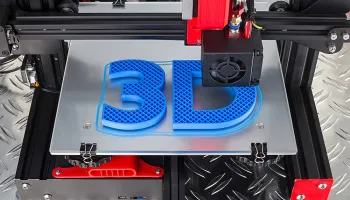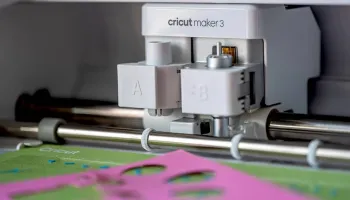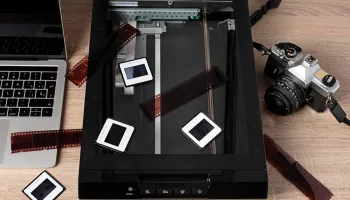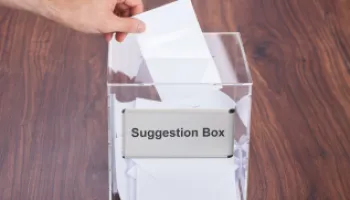What are idea labs?
idea labs at the Martin County Library System connect people with new and emerging technology, learning opportunities, and each other. Our labs are spaces to learn, create, and connect through self-guided exploration, hands-on learning, and hosted programs.
Unlock your creativity and bring your ideas to life with a range of high-tech equipment and tools you can use to help you turn your dreams into reality – simply by having a library card!
New idea lab equipment has been funded under the provisions of the State Aid to Libraries Grant program, administered by the Florida Department of State's Division of Library and Information Services.
Check out our available tech and FAQs below to learn more!